

| My Projects > dFinder |
Distributors Finder (‘dFinder’) is an online directory that displays the distributors previously registered by Keyusers in the ‘Wholesaler Official list’.
‘dFinder’ is an easy way for installers to get the contact details of Panasonic official distributors/wholesalers.
Registered users can access either through the tab My Projects in PRO Club website, or through the public URL:
URL: http://www.panasonicproclub.com/dfinder
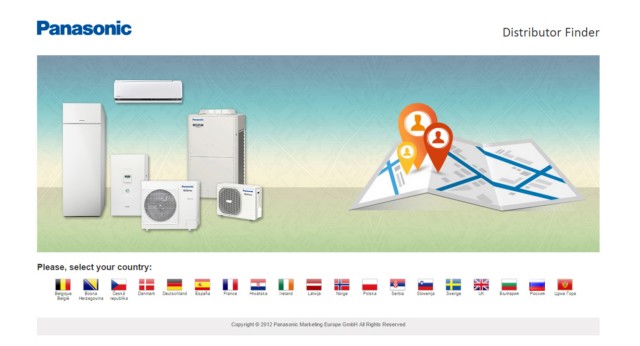
Search tool works like Google Maps:
Search tool has the same behaviour than Google Maps': it searchs by address, postcode, city...
 |
By default, dFinder is not showing any results. Users will have to perform a search first, in order to view dFinder results. |
In order to perform the search, users will have to do the following:
1. Type the address: When user types the address a dropdown list will be displayed and user has to select one of them.
2. Choose 'Product': Users must select one product category from the list.
2. Choose the ratio: It's the search area.
3. Press 'Search': The closest results will be shown.
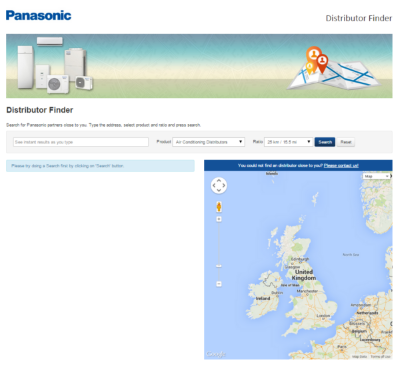
When users perform a search, a list of installers will appear on the left of the screen depending on the users search criteria.The information displayed for each one is the following:
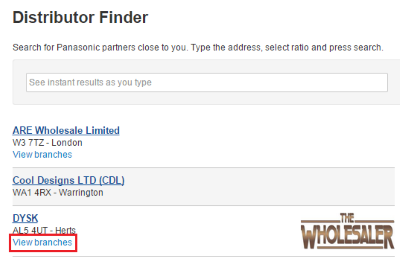
When user clicks on 'View branches' (if selected wholesaler has any) a pop up window will appear where all wholesaler's branches will be shown with is contact details. If user selects one branch, that branch will be highlighted on the map and its contact details will appear.
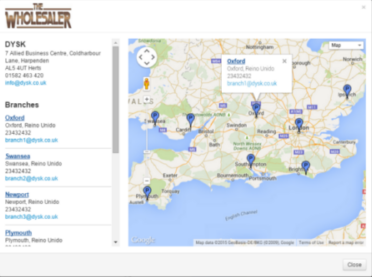
Wholesaler's Official list
The Wholesaler Official List is located at ‘Accounts’ -> ‘Wholesaler official List’
If you decide to add or edit ( ![]() ) a distributor on the Wholesaler Official List, the option ‘List in Distributors finder’ is available. If you mark this option with a ‘check’ means that the selected distributor will appear in ‘dFinder’. Remember also to mark with a 'check' the ranges distributed by so it could properly displayed in the 'dFinder'.
) a distributor on the Wholesaler Official List, the option ‘List in Distributors finder’ is available. If you mark this option with a ‘check’ means that the selected distributor will appear in ‘dFinder’. Remember also to mark with a 'check' the ranges distributed by so it could properly displayed in the 'dFinder'.
It’s very important to have the Wholesaler Official List updated with the right distributors’ location, so it could be correctly displayed on ‘dFinder’s map.
Wholesaler's Official list it's divided in two sections or tabs:
WHOLESALER DETAILS
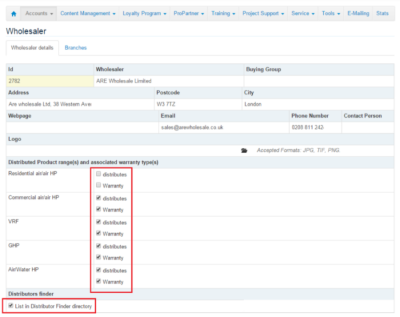
BRANCHES
In addition to add or edit wholesaler's data, you can check (or add if you want) the wholesaler's branches, if that wholesaler has any. This branches will be displayed in the dFinder when users click on the button 'view branches' displayed on wholesaler's information.
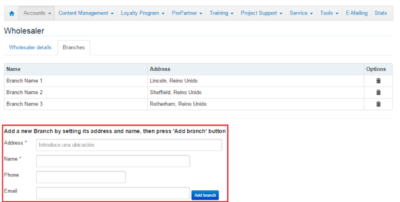
Distributors Finder Setup is located at ‘Project Support’ -> ‘Distributors finder – Setup’ and keyusers will be able to:
By default, ‘dFinder’ is disabled and is not appearing in ProClub. When Keyuser enables the section ‘dFinder’, it will appear in the section ‘My Project’ in ProClub website.
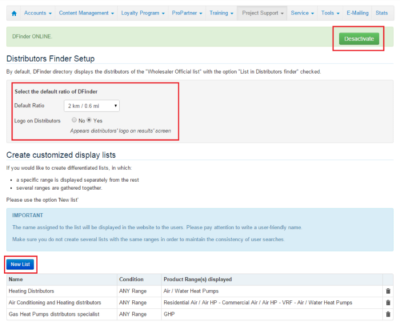
The default ratio is the search area that will be displayed by default when users perform their search on Dfinder. Includes distances ranging from 2km / 0.6 mi to 200km / 124 mi.
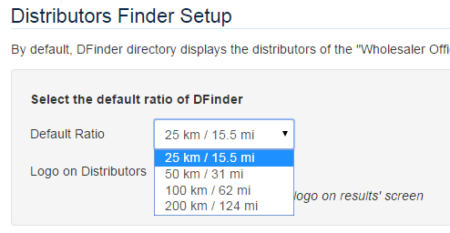
Distributor's logo will be displayed if distributor has a logo (can be uploaded at 'Accounts' -> 'Wholesaler's Official List' -> 'Edit' -> 'Logo') and if the function 'Logo on Distributors' is checked on Distributors Finder Setup.
By default, ‘dFinder’ directory displays all the distributors that have checked the option ‘List in Distributors finder’ in the ‘Wholesaler Official List’.
If you would like to create differentiated product's lists, in which a specific range is displayed separately from the rest, several ranges are gathered together… then, use the option ‘New list’.
‘New list’ allow you to create customized display lists by product range(s): no matter if it is about to disclose one specific category of distributors only, or to gather different product categories together…
To create a differentiated list, keyusers have to:
 |
CONDITION (ANY Product Range / ALL Product Ranges) Examples:
EXCLUSIVELY SELECTED RANGES
|
Distributors can be classified according to the standarized product categories that they distribute available in ‘Accounts’ -> ‘Wholesaler official List’: Residential air/air HP – Commercial air/air HP – VRF – GHP – Air/Water HP.
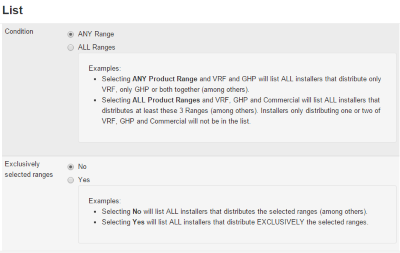
 |
Important!: If you decide to use customized lists, please note that you must previously classify distributor records within the standardized product line-up. Otherwise records will not be displayed in 'dFinder'. |