

| Content Management > Promotions |
NEW Promotions Dashboard to view all running campaigns at a glance, no matter if they are:
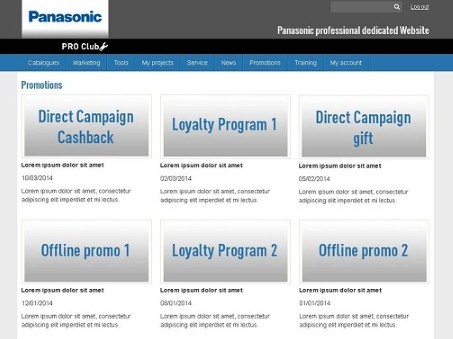
In Content Management -> Promotions, you can configure the section of “offline” promotions of PRO Club.
"Offline" refers to promotions that do not allow online participation through PRO Club portal. Unlike the online Loyalty Program, this section merely includes promotional offers that are published on the portal or other offline promos.
Each Promo consists of:
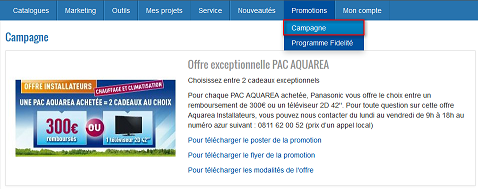
In the Admin Area, the main page Promotions displays the list of both active and disabled promotions for the country/language you are in charge of.
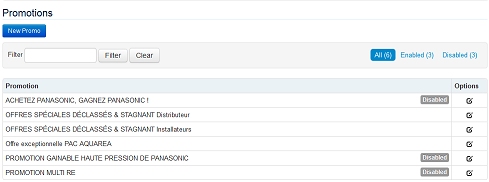
Promotions can be edited/created in 2 different ways:
 Create a new Promo from the start with the button “New Promo”
Create a new Promo from the start with the button “New Promo”
When setting up a promotion, it is very important to specify for which user profiles the promotion should be apparent, as shown in the screenshot below.
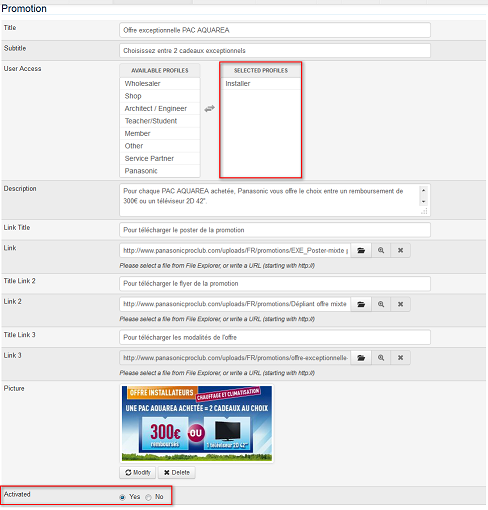
For each promotion, you have the possibility to include 3 Links. Those links can either be:
If you wish to add/change a banner of the promotion, click on “Modify”. Opens File Explorer. Select an existing file or upload a new one onto your online library (to learn how to make the best use of the File Explorer, click here)
Important note:
Accepted Formats: JPG, TIF, PNG. When loading pictures, you have to pay special attention to the information on the format and size required to ensure a correct display in your website.