

| E-mailing Tool > Introduction |
With the new E-mailing Tool developped and designed for Panasonic, you are able to:
 |
To send successful campaigns with the E-mailing Tool, follow these simple steps:
|
The E-mailing Tool is available in the upper tool bar of the Admin Area. After clicking on 'E-Mailing', you access to the Dashboard with an overview of the most recent activity on the module with the latest Campaigns, Contact Lists, and Sendings... and shortcuts to easily access to the corresponding sections.
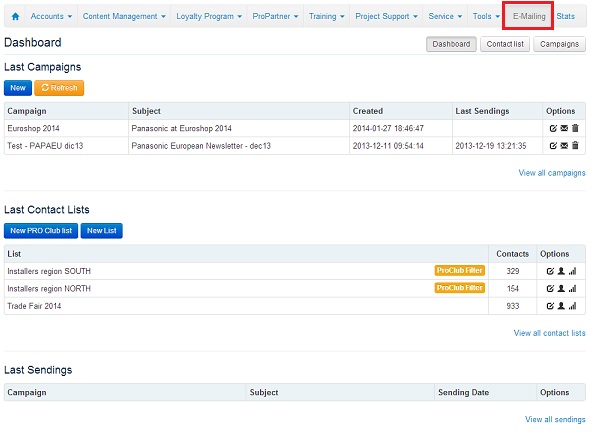
Last Campaigns:
![]() Edit Campaign
Edit Campaign
![]() Send Campaign
Send Campaign
![]() Delete Campaign
Delete Campaign
Last Contact Lists:
![]() Edit List Name
Edit List Name
![]() View/Edit Contacts
View/Edit Contacts
![]() View Stats
View Stats
You can access to the complete history of each section by clicking on the links in the right-hand corners: 'View all campaigns', 'View all contact lists', 'View all sendings'