

| Content Management > Ads |
In Content Management -> Ads, you can set up the section Marketing -> Ads of Panasonic PRO club.
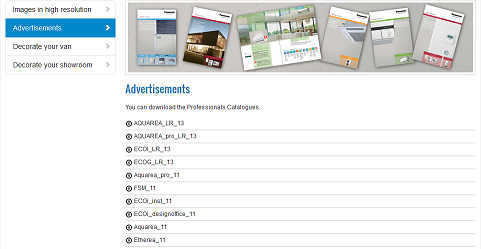
Adverts are theoretically displayed in two categories: End User and Professional. Upon request of Panasonic, the division of sections was deactivated in 2013 and both types of Ads are displayed together.
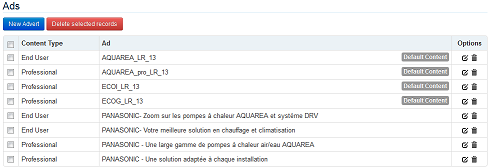
DEFAULT ADS / CUSTOM ADS
Default ads in english are usually uploaded at the launch of every new annual campaign. Default ads can easily be differentiated from the ones uploaded within your country through the caption “default content”.
They are provided to make sure some content is available in case no resources would be ready in your own language(s).
As soon as advertisements are available in your language, we recommend that you proceed to disable default ads, translate and publish your own local resources. This can be done in 2 different ways:
 Disable default ad first, and create a new one from the start with the button “New Advert”
Disable default ad first, and create a new one from the start with the button “New Advert” 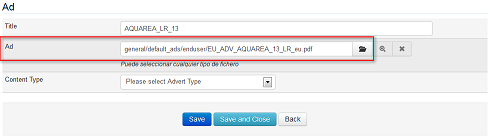
Title: File name displayed in the frontend
Ad: opens File Explorer. Select an existing file or upload a new one onto your online library. You can either reuse an existing file, previously uploaded in the Admin Area, or upload a new PDF (to learn how to make the best use of the File Explorer, click here)
Content type: Select between End User / Professional