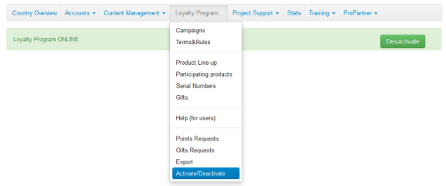Panasonic ProClub - Online manual
Activate/Deactivate in front end

| Loyalty Program > Activate/Deactivate in front end |
By default, the tab Loyalty Program is disabled in the front end for every country/language.
Once you completed the creation process of a campaign in the Admin Area, and you want this campaign to go live, go to Loyalty Program->Activate/Deactivate.
If you do not have active campaigns, we recommend that you deactivate the tab Loyalty Program for a greater consistency in the contents displayed to the users.
Remember:
First configure at least 1 campaign, and make sure this campaign is enabled, before activating the tab Loyalty Program in the front end for the Users.